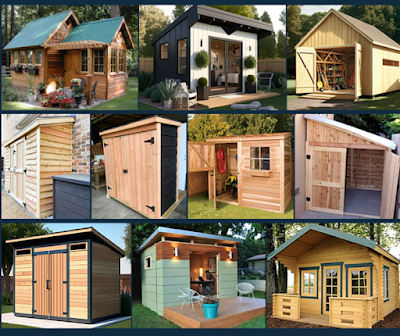Ever spent hours building a project only to discover your measurements were wrong? Or bought expensive lumber for a design that wouldn't actually work in real life? You're not alone. Most woodworking mistakes happen in the planning stage—not the workshop.
Could you virtually build your project first? See exactly how pieces fit together? Know precisely what materials you need before spending a dime?
Free woodworking design software has revolutionized how beginners approach projects. These powerful tools help you avoid costly mistakes, visualize your creations, and build with confidence—no experience required.
"Good design is the foundation of great woodworking. These free tools give every beginner professional-grade planning power."
Why Every Modern Woodworker Needs Design Software
Gone are the days of rough sketches on napkins. Today's free software offers:
📐 Precision Measurement Tools - Eliminate calculation errors
👀 3D Visualization - See your project from every angle before building
📋 Automatic Cut Lists - Know exactly what to buy at the lumber yard
💡 Built-in Templates - Jumpstart your creativity with proven designs
🛠️ CNC Compatibility - Export files for automated cutting (for advanced users)
The 5 Best Free Woodworking Design Software (2026 Edition)
After testing dozens of options, these five stand out for their ease of use, features, and beginner-friendly interfaces.
1. SketchUp Free: The Beginner's Favorite
Best for: Quick visualization and simple projects
SketchUp Free remains the go-to for woodworking beginners because it perfectly balances power and simplicity. Its "push-pull" modeling approach feels intuitive rather than technical.
Why Woodworkers Love It:
Massive component library with thousands of pre-made woodworking elements
Learning curve of just 1-2 hours for basic competence
Perfect for space planning and furniture arrangement
Great for designing custom pet furniture and household items
Ideal For: DIYers who want to quickly visualize ideas without deep technical knowledge
Before starting another project:
Most woodworking projects fail long before the first cut — usually because one key step is missed during planning.
This short video explains why many beginner builds fall apart and what actually helps people build with confidence.
Watch the explanation here
2. Fusion 360 for Personal Use: Professional Power for Free
Best for: Precision engineering and complex joinery
While Autodesk's Fusion 360 is professional-grade software, its free personal use license makes it accessible to serious hobbyists. The learning curve is steeper, but the precision is unmatched.
Why Woodworkers Love It:
Parametric modeling changes all dimensions automatically when you adjust one
Creates detailed technical drawings with measurements
Generates cutting paths for CNC machines
Advanced simulation tests structural integrity before building
Ideal For: Technical minds who enjoy the engineering aspect as much as the building
3. FreeCAD: The Open-Source Powerhouse
Best for: Budget-conscious makers who want full control
As truly open-source software, FreeCAD offers professional-level features without any cost limitations. The interface feels slightly dated, but the capability rivals paid software.
Why Woodworkers Love It:
Completely free with no restrictions
Modular workspace can be customized for woodworking
Strong community support and tutorials
Excellent for designing wood joints and complex assemblies
Ideal For: Tinkerers who love customization and don't mind a learning curve
4. Cedar Architect: Made Specifically for Woodworkers
Best for: Furniture design and workshop planning
Unlike general 3D modeling software, Cedar Architect was built specifically for woodworkers. The specialized tools and terminology make it feel like it speaks your language.
Why Woodworkers Love It:
Generates cut lists and material estimates automatically
Extensive library of wood-specific materials and finishes
Direct integration with cutting optimization software
Focused on furniture design rather than general 3D modeling
Before starting another project:
Most woodworking projects fail long before the first cut — usually because one key step is missed during planning.
This short video explains why many beginner builds fall apart and what actually helps people build with confidence.
Watch the explanation here
5. Tinkercad: The Absolute Easiest Starting Point
Best for: Complete beginners and simple projects
Owned by Autodesk, Tinkercad offers the gentlest introduction to 3D design. While less powerful than other options, its drag-and-drop interface makes it accessible to anyone.
Why Woodworkers Love It:
Literally no learning curve - start designing in minutes
Web-based - no software to install
Perfect for designing small projects and custom jigs
Great for introducing teens to woodworking design
Ideal For: Those intimidated by technology who want to start simple
Comparison Table: Find Your Perfect Software Match
| Software | Best For | Learning Curve | Special Features | Project Examples |
|---|---|---|---|---|
| SketchUp Free | Beginners | Low (1-2 hours) | Huge component library | Shelves, tables, pet furniture |
| Fusion 360 | Precision work | High (10+ hours) | CNC integration | Chairs, cabinets, complex joints |
| FreeCAD | Customization | Medium (5-8 hours) | Fully open-source | Workshop furniture, storage |
| Cedar Architect | Furniture making | Medium (3-5 hours) | Auto cut lists | Bookcases, desks, bed frames |
| Tinkercad | Absolute beginners | None (30 mins) | Drag-and-drop interface | Small boxes, simple organizers |
From Digital Design to Finished Project: Your Success Path
Designing is only half the battle. Here's how to ensure your digital creation becomes a physical masterpiece:
Start with proven plans - Modify existing designs before creating from scratch
Print full-size templates - For complex curves and joints
Double-check measurements - Especially when scaling designs
Build simple mockups - Use cheap lumber to test complex assemblies
Document everything - Save versions as you iterate designs
Beginner Success Story: From Failed Projects to Furniture Business
"After ruining $200 worth of maple on a bookshelf that didn't fit together, I almost quit woodworking. Then I discovered free woodworking plans. Now I test everything virtually first. Last month, I sold my first custom dining table for $1,200 - designed entirely in free software!"
Michael K., Colorado
Your Next Steps Toward Masterful Designs
The right software removes the guesswork from woodworking and transforms frustration into flawless execution. Whether you choose the simplicity of Tinkercad or the power of Fusion 360, you're taking a crucial step toward professional results.
Frequently Asked Questions
Q: Is free software really enough for professional results?
A: Absolutely. While paid software offers more advanced features, free options like Fusion 360 and FreeCAD are capable of professional-grade designs. Many furniture makers use exclusively free software.
Q: Which software works best on older computers?
A: Web-based options like Tinkercad and SketchUp Free work well on older machines since the processing happens online. FreeCAD is also relatively lightweight compared to Fusion 360.
Q: Can I use these for CNC machining?
A: Yes, Fusion 360 and FreeCAD both offer excellent CAM (Computer-Aided Manufacturing) features for generating toolpaths for CNC machines.
Q: How do I choose the right software for my needs?
A: Start with your project complexity. For simple boxes and shelves, begin with Tinkercad. For furniture with joints, choose SketchUp or Cedar Architect. For technical precision work, learn Fusion 360 or FreeCAD.
Ready to Transform Your Woodworking?
You have two paths forward:
Continue guessing and hoping your measurements work
Design with confidence using professional-grade free tools
The choice is obvious. Your next masterpiece is waiting to be designed.
Start your journey today:
Join thousands of woodworkers designing with confidence
Your workshop upgrade begins with a click. Start designing today.
📚 Continue Your Woodworking Education:
Essential Tools for Beginners - Set up your workshop without breaking the bank
Budget Woodworking Guide - Build beautiful projects with minimal investment
Woodworking Business Basics - Turn your passion into profit